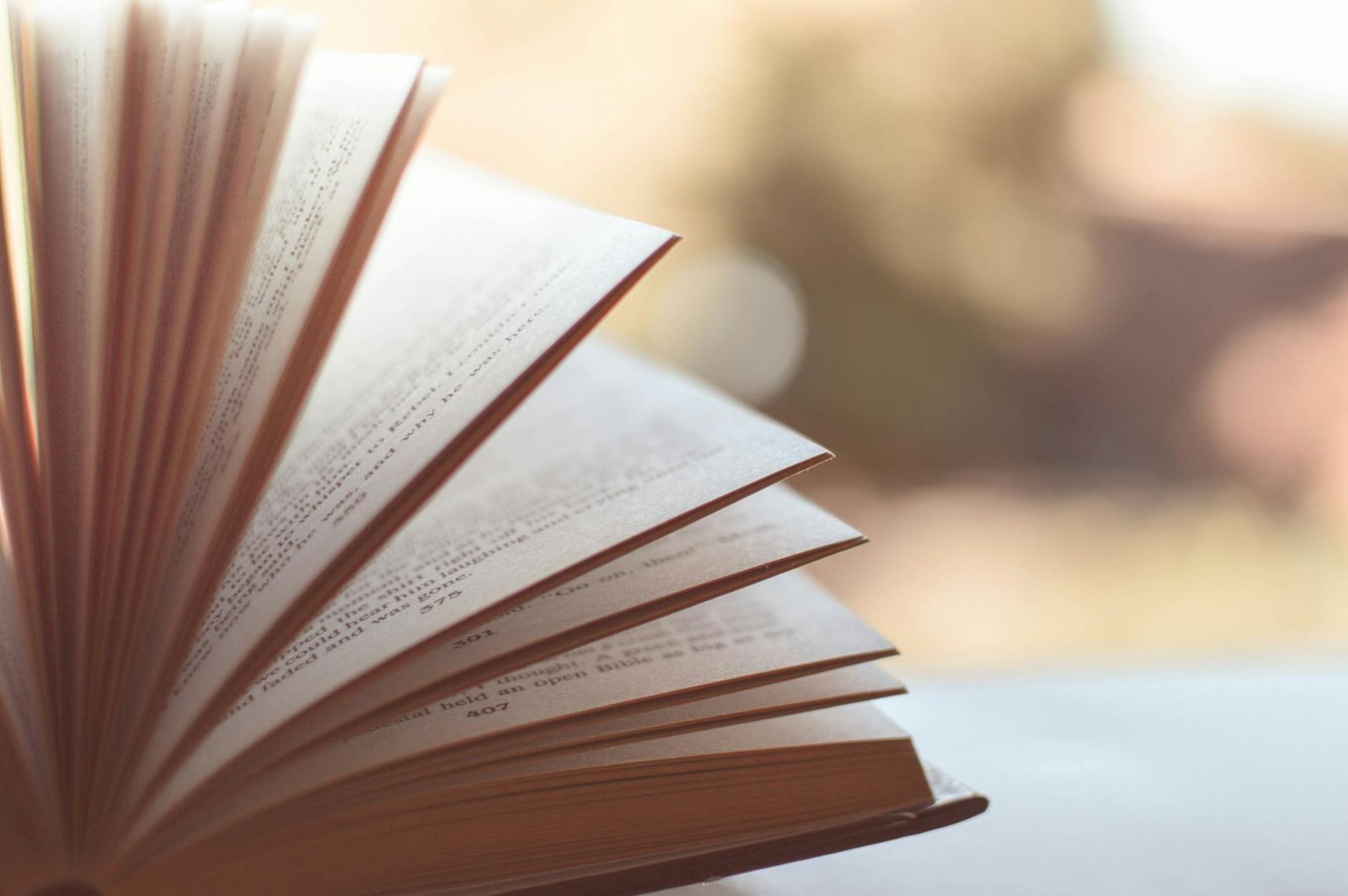How to Use Pubby to Get Reviews for Your Book
As an author, one of the most important aspects of promoting your book is getting reviews. Positive reviews not only help to boost your book’s credibility but also attract more readers. However, finding reviewers can be a challenging task. That’s where Pubby comes in. Pubby is an online platform that connects authors with potential reviewers. In this article, we will guide you on how to use Pubby effectively to get reviews for your book.
Create an Account on Pubby
The first step in using Pubby is to create an account. Visit the Pubby website and sign up using your email address. Once you’ve signed up, you can start setting up your author profile. Make sure to provide relevant information about yourself and your book. A well-crafted author profile increases your chances of attracting potential reviewers.

Submit Your Book for Review
After creating your account and setting up your profile, it’s time to submit your book for review. Pubby allows you to provide a brief description of your book, including the genre, target audience, and any other relevant information. This will help reviewers understand if your book aligns with their interests and preferences.
It’s important to note that Pubby operates on a review exchange basis. This means that in order to receive reviews for your book, you will need to review other authors’ books as well. This system ensures a fair and supportive community of authors and reviewers.

Review Other Authors’ Books
As mentioned earlier, Pubby operates on a review exchange basis. In order to receive reviews for your book, you need to review other authors’ books as well. Take the time to read and review books that align with your interests and expertise. Providing thoughtful and constructive reviews not only helps other authors but also enhances your credibility within the Pubby community.
Follow Up and Express Gratitude
After a reviewer has accepted your book for review, it’s important to follow up and express your gratitude. Send a thank-you message to the reviewer, acknowledging their time and effort in reading and reviewing your book. Building positive relationships with reviewers can lead to long-term partnerships and potential recommendations to other authors.
Conclusion
Pubby is a valuable platform for authors looking to get reviews for their books. By creating an account, submitting your book for review, connecting with reviewers, and participating in the review exchange community, you can increase the visibility and credibility of your book. Remember to approach the process with genuine interest and gratitude, and you’ll be well on your way to receiving valuable reviews for your book.
Some of the links in this article are affiliate links, which means that I earn “snaps” when someone creates an account with Pubby, using my link. If you make a purchase, the price you pay will be the same whether you use my affiliate link or go directly to Pubby’s website using a non-affiliate link. By using the affiliate links, you are helping support me, and I genuinely appreciate your support.